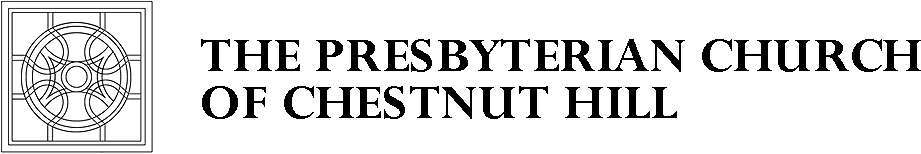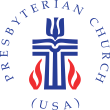Online Giving
ONLINE GIVING AT PCCH HAS CHANGED
Good news! Due to increased interest, PCCH can be found on PayPal or Venmo @PCCH8855. We have also partnered with the Presbyterian Foundation to securely process your electronic giving.
If you wish to make a tax-deductible gift, please use this Give Now button  on the homepage (or click HERE) to set up new one-time, or recurring gifts. This button will take you to a donation page where you will be asked to create a Profile (a one-time process) using your email address, home address and a password. Whether you have pledged a certain amount for 2025 or are giving to PCCH to support the work of the church you would pick the option to give to “Pledge/General Giving.” If you want the funds to go somewhere specific you may choose the “Special Opportunity” option and add a note at the end of the submission as to where you would like those funds directed.
on the homepage (or click HERE) to set up new one-time, or recurring gifts. This button will take you to a donation page where you will be asked to create a Profile (a one-time process) using your email address, home address and a password. Whether you have pledged a certain amount for 2025 or are giving to PCCH to support the work of the church you would pick the option to give to “Pledge/General Giving.” If you want the funds to go somewhere specific you may choose the “Special Opportunity” option and add a note at the end of the submission as to where you would like those funds directed.
You will then be asked about donation frequency, date of the gift and donation account information (checking, savings or credit/debit card). Finally, there are two check boxes – the first you may check if you’d like to give an additional 2% to help offset the processing fee and the second to use your profile address. You will receive an email confirmation of your gift but you are given the option to print as well.
More good news! The Presbyterian Foundation also offers the GivePlus Church app which is available through the App Store and Google Play. Search for “GivePlus Church” to download the app. You can either allow access to location services if you’d like to use the app’s Find Churches Near Me feature or search for PCCH listed as Chestnut Hill Presbyterian Church. GivePlus Church is free to download and there are no fees to make a donation. You can watch this short video to learn how easy it is to donate with GivePlus Church.